FAQS
Basic Questions & Tips
Q. How can I edit story info such as genre, language, type, and story introduction etc. after I've created a story?
Those can be edited by clicking the “Edit Story Info” tab on the right-hand side column of the story page of your story.
Q. How can I follow or send a message to other users/writers?
You can follow or send a message to other users on their Story Portfolio Showcase page, which can be accessed through clicking their profile pictures or names. You will see the “+Follow” and “+Message” buttons on that page.
Q. How can I upload cover picture to my stories?
You can directly upload one story cover picture per story or contest publication by clicking on the “Add Story Cover” button on the story/contest header.
Q. How can I insert images or other media to a story issue?
1. Copy the image URL of the illustration
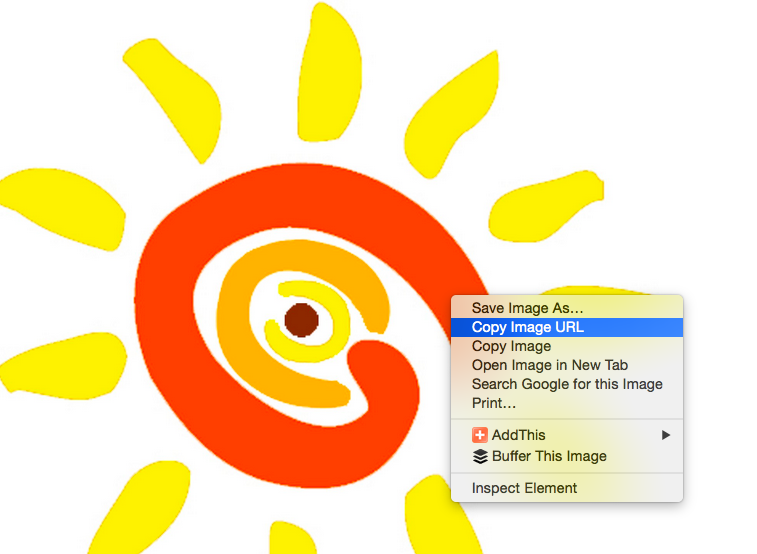
or
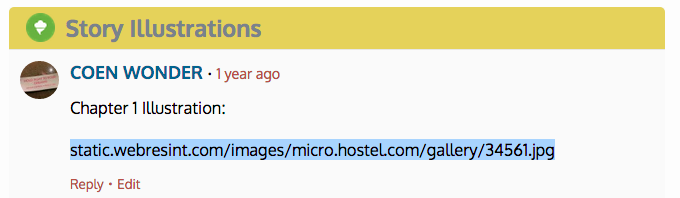
2. Click on the "Picture Button" on the text editor.
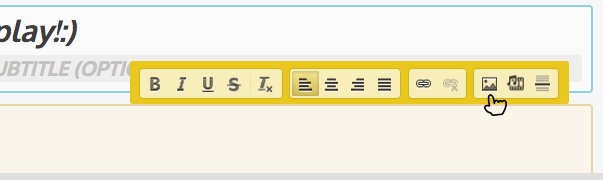
3. Paste the image URL to the URL field.
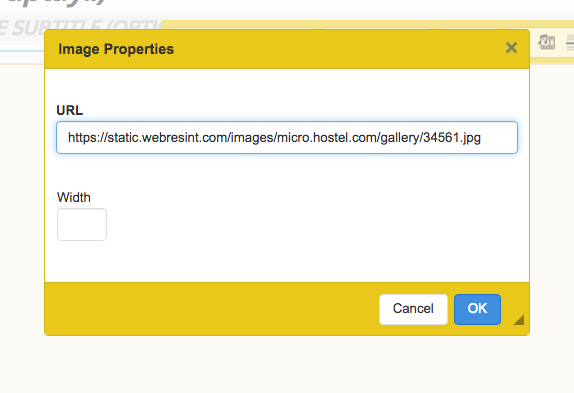
4. The image will be inserted once you click "OK." Tips: Make sure your URL is an image URL!
You can also upload other media such as video or audio to the story via Youtube or Soundcloud by embedding the corresponding URLs!
Q. Can I delete or edit my story after it is released?
Yes. By hovering on a released story issue, a blue edit icon will show up on the top right-hand corner. Simply click on the icon and you will be able to edit the issue.
You can also revert your released issues to draft for editing anytime by pressing the “Revert to Draft” button on the top right-hand corner of the issue.
Only the creator or admin of the story can delete the entire story once it is being released. If you wish to do so, go to your Portfolio Showcase page, then hover on the story you would to like to delete and click the “X” on the top right-hand corner. A pop-up window will ask you to confirm if you would like to proceed with deleting the entire story.
Q. What is Penana Hub?
Penana Hub is a place for you to access your STREAM (showing activities of yourself and the users you followed), REQUESTS, your PUBLICATIONS and NOTIFICATIONS all at one time.
Q. How can I join or create a Writing Society?
Penana Writing Societies are designed to help writers/users with similar interests and passions connect with each other. They can be accessed by clicking the "Society" tab next to (right-hand side of) the "Hub" tab on the web header. Newcomers of our site will automatically be part of the "Find Your Writing Buddies" Society by default.
After clicking on the "Society" tab, the societies that you have joined (if any) will be displayed on the top. You can create a society by clicking the "+Create" button, or join other societies after exploring them (click on the "Explore!" button) in the "Recommended Societies" section. A "Join the Society" button is displayed in the info tab of each society.
Writing Contests
Q. Why do we have Writing Contests?
We realized that hosting and joining writing contests can help writers spark imagination and discover ideas and inspirations in multiple perspectives. In addition, participating in writing contests can also help writers ignite their creative flow and maintain regular writing practices. Therefore, we made writing contests one of the core features on Penana with the help of users' feedback.
Q. How many types of contests are there currently?
So far users can create writing contests of 7 different themes including (but not limited to) words, sentences, flash fiction, pictures, music, serial fiction, and questions. Penana's writing contests allow unlimited contestants to participate, which is a form of creative collaboration and a great way for gathering writers in co-writing story anthologies.
Q. How are the winners determined?
The are two types of vetting criteria for Penana Writing Contests currently: 1) the number of "Likes" and the ratio of "Likes" over Views within the contest period and 2) the contest producer’s own choosing of the winners for his/her own contest.
Q. What are the rewards?
Below is a list of badges that can be earned by hosting or participating in contests:

Challenger - If you successfully submitted a contest entry before the submission deadline.
Contest Producer - If you successfully hosted a contest with 3 or more contestants who have successfully submitted their contest entry before the submission deadline.
Contest 1st Place - If your contest entry earned the highest "Like" counts by the Penana community during the contest period.
Contest 2nd Place - If your contest entry earned the second highest "Like" counts by the Penana community during the contest period.
Contest 3rd Place - If your contest entry earned the third highest "Like" counts by the Penana community during the contest period.
Don't be discouraged if your contest did not attract participants or if your entry didn't win, because your ideas and messages in your contest prompts/entries will always inspire someone!:) Also try to use creative ways to promote your contest, which could help!
Collaboration Related Questions
Q. How many collaborators are allowed to write the same story?
You can form a group of up to 5 collaborators, which includes a combination of Co-writers, Idea Contributors, and Beta Readers. Act fast if you are interested in a story prompt as space is limited per story!
Q. What can a Co-writer do?
Co-writers have the right to create or edit their OWN drafts, discuss drafts by other Co-writers in thier group, and use the idea exchange forum to discuss the synopsis of a story. When you start a new story, you will automatically possess the roles of a Co-writer.
Q. What can an Idea Contributor do?
Although Idea Contributors cannot directly create or edit the drafts of a story, they can look at the drafts of a story before it is officially released and leave comments and suggestions in the “Draft Discussion Section” or in the idea exchange forum to improve the story plot. This is a great opportunity for writers and readers who are full of ideas and would like to share creative insights into stories.
Q. What can a Beta Reader do?
Beta reader is a reader who reads a written work with the intent of looking over the material to find and improve elements such as grammar and spelling. As a Beta Reader, you can edit/revise drafts for writers. After revising the draft, you can simply press the "Save New Revision" button (green color).
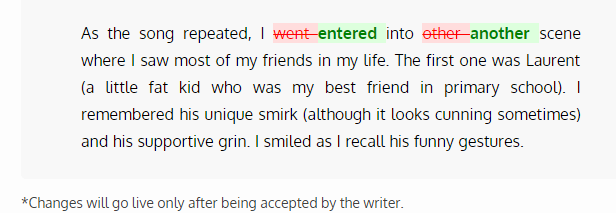
* Note that all revision by co-writers and beta readers can be easily tracked by our draft version control - Revisions will be shown and highlighted in Green, and deletions will be in RED.
Q. Who assigns roles in a group?
The Admin (usually the creator of the story) assigns roles in a group. He will receive join requests from users and manage their roles accordingly. Every story should have at least one Admin (the Admin’s profile pic is marked with a red asterisk).The role of the Admin can be transferable to more than one member of the group.
Q. Can I edit other co-writers’ drafts?
No. Only the creator of the draft can edit the draft. As a Co-writer, Idea Contributor, or Beta Reader you can give suggestions to other co-writers’ drafts in the “Draft Discussion Section”.
Writer's Portfolio Related Questions
Writer's Portfolio is a place where you can keep track of your stories, contests, as well as your social statistics and achievements (followers, followings, and badges).
Q. How to 'Unlist' a story?
As writers, we know that often times we like to take down or hide a story to do a rewrite. This is where 'unlisting' a story comes handy. Instead of deleting the story, you just need to hover on the story you wish to unlist and click on the "Little Eye" icon in the top right-hand corner to unlist it. Note that unlisted stories do not appear on the home page, profile page, or search result on Penana. However, the story is still viewable to anyone with the URL.
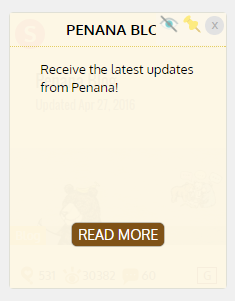
Q. How to feature a story in your writer's portfolio (Showcase Tab)?
To feature a story (you can feature up to 3 stories), you can hover on the story you wish to feature and click on the "Yellow Pin" icon in the top right-hand corner to pin it on top to signify that you wanted readers to pay attention to this particular work.
Q. How to delete a story?
Similar to the above, hover on the story you wish to delete and a grey 'x' icon will show up in the top right-hand corner. Simply click on the icon and you will be able to delete the entire story.
Suggest Edits
Q. What is the "Suggest Edits" button?
As writers, we all know the importance of receiving constructive criticism to improve our work. Therefore, instead of only having readers leaving a simple review or comment to a story, writers can now easily activate our 'Suggest Edit' feature when creating a new story or editing their story info both on our web and mobile platforms.
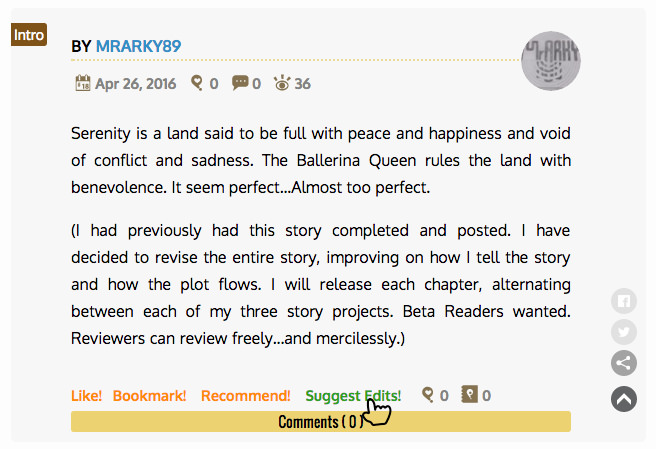
This feature allows readers to easily proof-read your story and give you a more detailed review by 'suggesting edits' to your chapter.
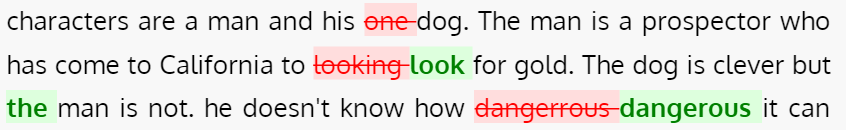
Once the edits by readers are saved, their additions to the chapter will be shown in green, and the deleted or replaced phrases will be crossed out by red, which is very similar to the version control feature in a collaborative story. Note that the edits will only be updated and shown to public after you approve them.
















